Tool
Online text tool allows you to increase and play with fancy text, cool symbols and text decorator to the next level. With our tools such as text to image converter, invisible text generator, etc!
Invisible Character Generator
Invisible text generator also called blank text generator lets you generate empty or blank text with one click! You can copy & paste the empty space ...
Text to Image Generator
Text-to-image generator is a free tools to create art from fancy text, completely free. No login or sign-up and unlimited.
Most Popular Generator
Discover More Text Generator
- Cursive Font Generator
- Bubble Font Generator
- Zalgo Text Generator
- Discord Font Generator
- Corrupted Text Generator
- Cursed Text Generator
- Facebook Bold Text
- Italic Font Generator
- Instagram Fonts Generator
- Crazy & Symbols Text Generator
- Weird text Generator
- Font Changer
- Aesthetic Font Generator
- Upside Down Text Generator
- YayText Generator
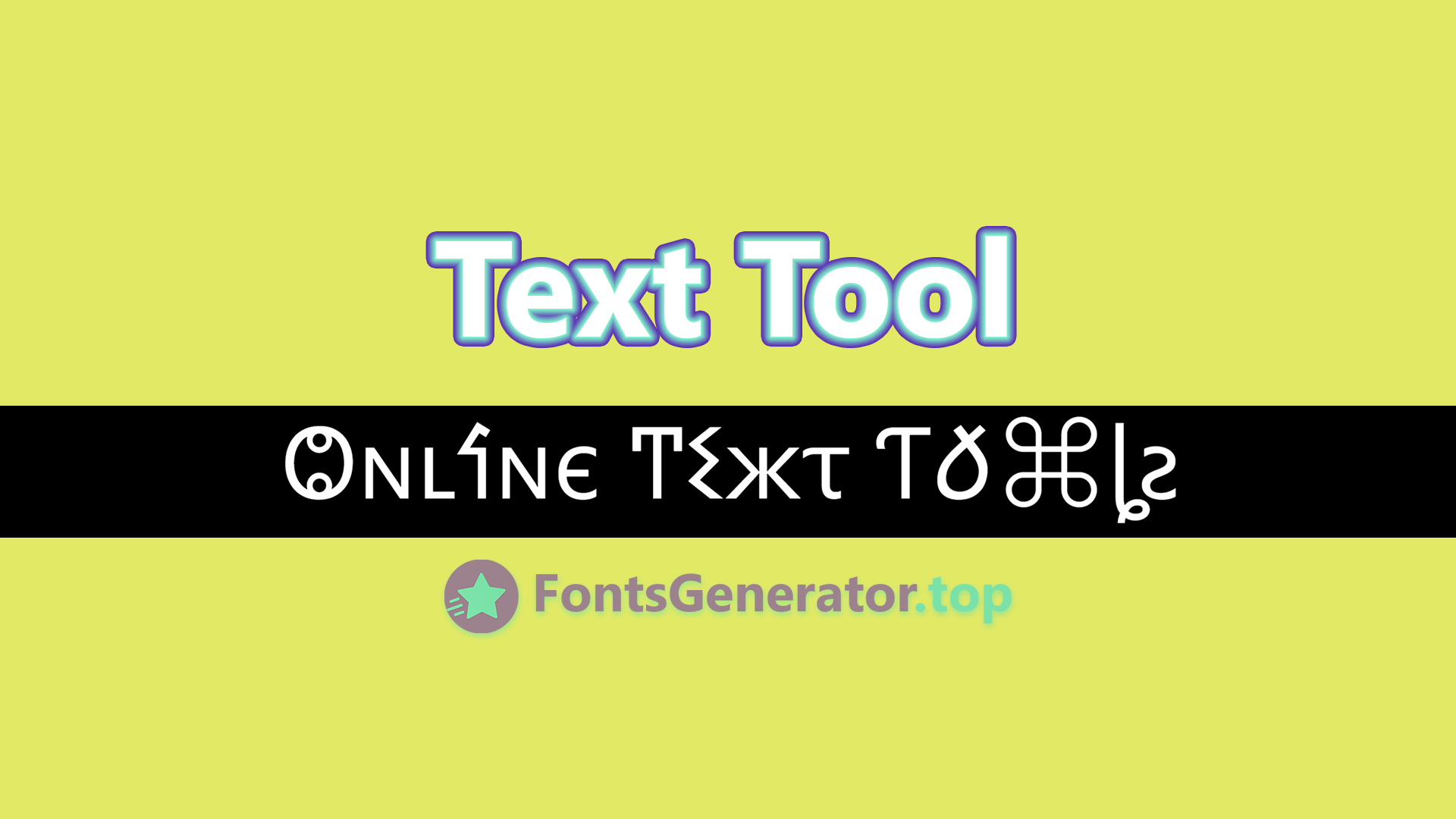
About: Online Text Tool
This is all about text tools, helps you to creation with fancy text, cool symbols and text decorator into the next level. Online Text Tool by FontsGenerator.top is a free fancy text or unicode fonts editor that allows you to write, share, generate, convert, replace, filter, encode, decode text, and much more.
As you know, among others: Uppercase - converts all characters to upper case, Title Case - capitalizes every first character of word, Lowercase - converts all characters to lower case, Count characters - counts all characters in text, Count words - counts words in text, Count lines - counts new lines in text, Rotate 13 - Moves each character with 13 positions forward in the ASCII table, Sort lines alpha (case insensitive) - Sorts text lines alphabetically ignoring character case, Sort lines alpha - Sorts text lines alphabetically, Word frequency - How many times each word is used, Character frequency - How many times each character is used, Column from table - Allows you to get text column from HTML table. Copy and paste the table content in the text field and type the column number you want to extract then press Start, Trim lines start - Removes whitespace from beginning of lines, Trim lines end - Removes whitespace from end of lines.
Also similar to how you use the following online tools: Trim lines - Removes whitespace from beginning and end of lines, Replace text with new line - Replaces string with new line, Replace text - Replaces one string with another, Replace text regexp - Replaces regexp match with string, URLEncode - Encode string as URL safe string, URLDecode - Decode URL safe string as regular string, base64encode - Encode text as base64, base64decode - Decode base64 sting, Add line numbers - Add line number before every line of text, Split text - Splits text by separator, Reverse text - Reverses text, Generate numbers - Generates numbers withing the provided range, Unix to date - Converts UNIX timestamp to Datetime string, Identify Hash - Try to identify hash string, Prefix/Suffix lines - Adds prefix and/or suffix to each line of the text, Format Numbers - Format numbers according to the current browser locale, Underscore - adds underscore to the text, Strikeout - strikes out the text, Shuffle - Shuffle the lines of the text, Remove duplicate lines - Removes duplicate lines from the text, Remove empty lines - Removes empty lines from the text, Expand template - Expand text template with placeholder e.g. 'A [green|blue] [field|grass].', Indent with spaces - Indent each line with the chosen number of spaces (defaults to 2), Slugify - Converts string to slug replacing non-ascii symbols with -, Strip non-alphanumeric - Strips non-alphanumeric characters; this is about helps you to make text formatting and text manipulation tools.